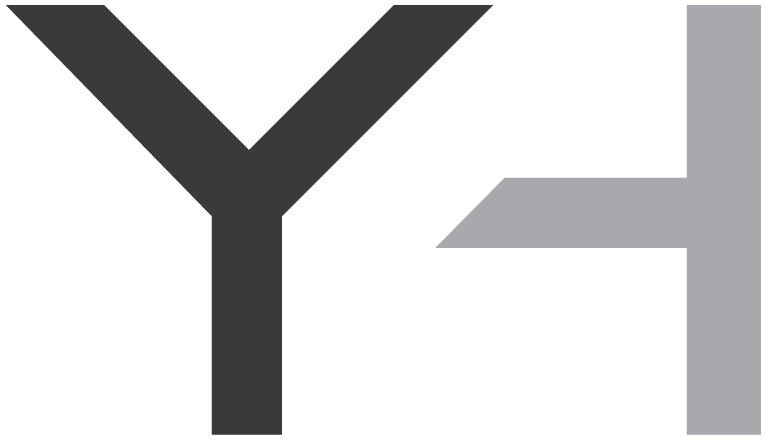Coldbuster – Wearable App
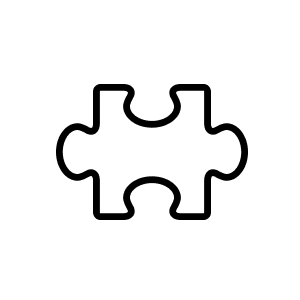
The Challenge
The challenge was to conduct research and design an app for either a wearable or a mobile app that could help people understand and manage their personal health.
We were required to conduct research and apply Human Centered Design methods and Design Thinking Processes tat IDEO uses to solve problems.
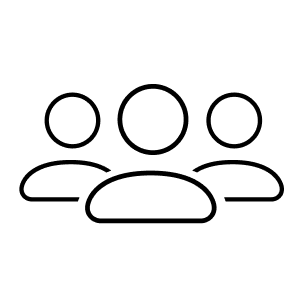
Contributions
Team
Yasir Hussain
Lucas Lazdins
Husain Zaidi
Yash Goud
Polina Castro
Individual Contributions
We conducted the research, developed the concept and conducted interviews, design iterations and usability testing as a team. I assisted with the project strategy and moderated some of the group activities. Husain created the low fidelity wireframes and I created the High Fidelity Wireframes and Mockups.
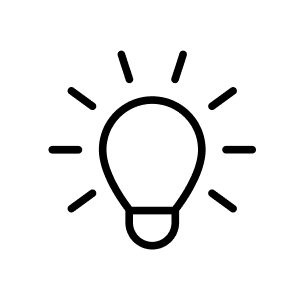
Solution
We decided to create an app for wearable devices such as the Apple Watch or Samsung Gear so as to facilitate its commercial use and allow it to function with existing wearable tech. The technology that we based our design on was a wearable sensor that can detect the early onset of cold so that it can help users take precautions and preventative measures.
After conducting research, we created 3 proto-personas representing our target audience to understand their needs, goals and motivations. We then adopted the ORM model of IBM’s design thinking to inform the design. A low fidelity wireframe was tested with users to refine the design and create the final iterations.
Although the technology is still in the pipeline, the project was well received by our professors. Since it was a conceptual design it has limitations in its detailing.
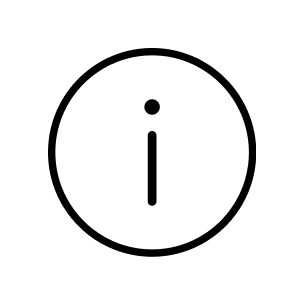
Project Type
High Fidelity Wireframes
Wearable App Interactive Prototype
Mockups
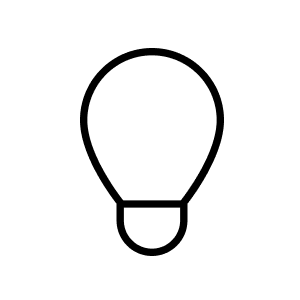
Output
High Fidelity Wireframes
Wearable App Interactive Prototype
Mockups
Project Span
5 Weeks
Introduction
Wearable sensors are an option for the future of personalized medicine. Wearable adoption is accelerating and has the potential to shift from just being a fitness device to a personal health device. Wearables, AI and Biology are sometimes referred to as a new triad for precision medicine. Can wearables accelerated an era of personalized medicine?
“Research and design either a wearable or mobile app that helps people understand and manage their own personal health.”
The Process
We adopted IDEOs Design Thinking process for the project, for the Inspiration phase we conducted secondary and primary research to explore the possibilities and their constraints with respect to technology along with interviews with users to understand their needs, motivations and goals from a personal healthcare standpoint. The Synthesis phase involved reflecting on the data obtained from research to identify actionable insights, to establish user needs and goals that our solution would fulfil. The Ideation phase involved brainstorming to explore all possible solutions before narrowing down to the final one, followed by split testing (A/B testing) to select the best iteration. In the Prototyping phase, we tested our low fidelity product with our target audience to make observations and reflect on the findings before delivering the final iteration.
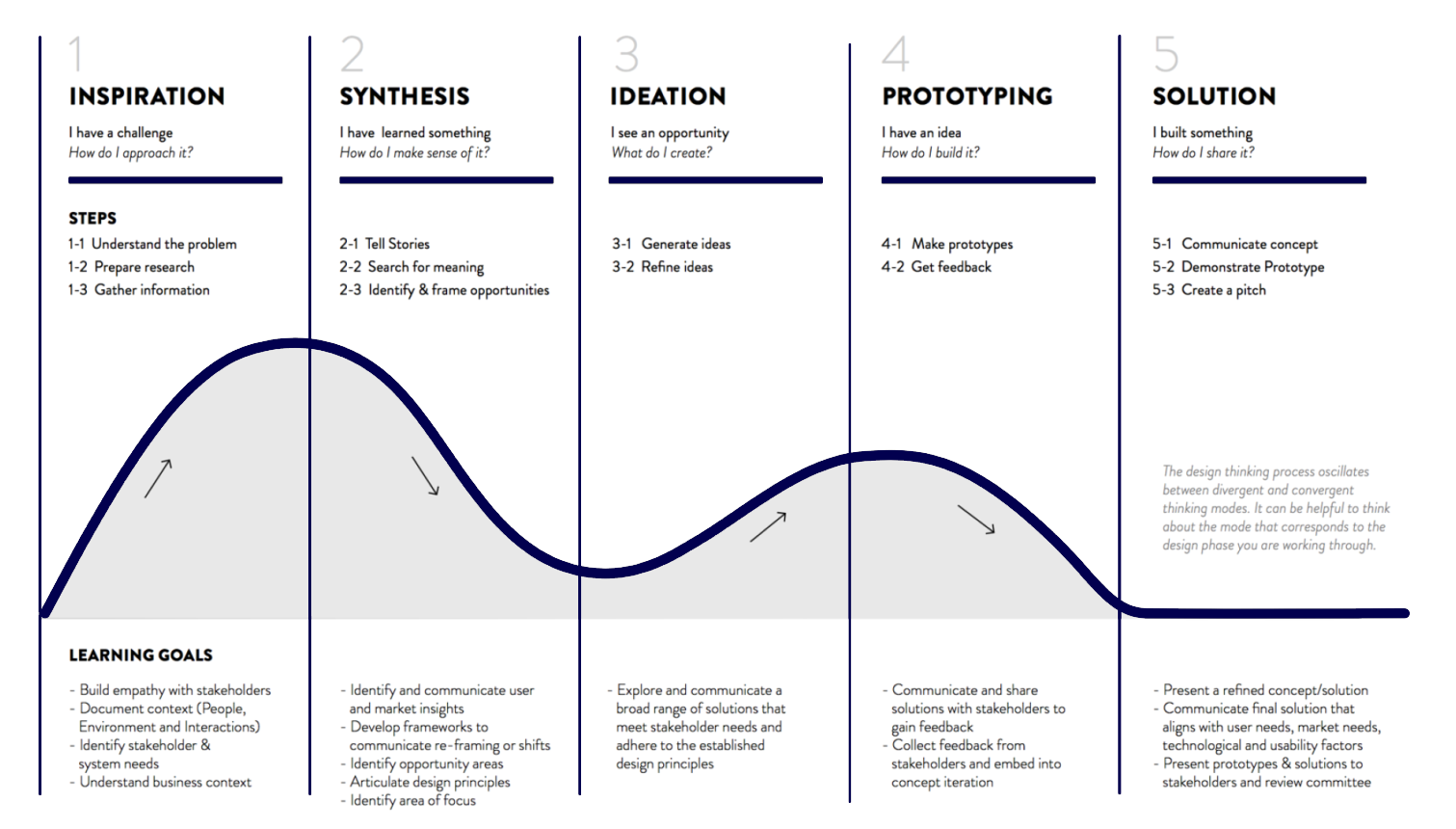
Research
In Canada, it is estimated that 4 million people are infected with influenza resulting in 12,200 hospitalizations and 3,500 deaths. About 1 billion people get a cold every year and 22 million school days are lost annually because of it.
A scientific team at Stanford University recruited 20 volunteers to wear a smartwatch in order to monitor their heart rate along with skin temperature. By observing the participants for two years, the researchers were able to conclude that a spike in heart rate and an increment in the skin temperature would reliably predict an upcoming cold in advance.
Jean Carstensen, MD, a professor of medicine and pediatrics at the University of Michigan inferred from studies that an early detection of cold would help manage and shorten the duration of common cold. Her advice is to rest immediately, reduce stress inducing activities along with consumption of lots of fluids and hot drinks in order to combat the cold, but above all, the most important thing to be kept in mind is to act quickly on the onset of the cold.
Defining the Problem

The research question was to explore weather people would be motivated to take early preventive measures to avoid the full effects of a cold and speed up their recovery process, i.e. if they were warned by their smartwatch during the earlier stages of the cold/ flu that they were developing.
Interview Findings
Based on our secondary research, we identified the target audience between the age group of 18 to 35, who are behaviorally more susceptible to ignoring the symptoms of common cold and fail to take preventative measures. This age group lies in a sweet spot between the early adopters of new technology or wearables along with the willingness to spend on personal healthcare technology. After defining our primary target demographic, we extended the bracket to diversify the research group even further. Guerilla Interviews were conducted with participants recruited at Humber College North Campus, using discussion guides that were prepared earlier.
After interviewing about 10 participants and collecting their feedback, we found recurring constructs which were categorized into three age groups, each providing unique insights.
The Average age of the participants was 30, out of the 10 participants 7 identified as male and 3 as female.
– 4/10 of the participants used some kind of smart watch (Fitbit, Apple smart watch) to track heart rate, footsteps and the amount of calories they burned.
– 3/4 of those used the default apps on their wearable to track all their data.
When the others were asked why don’t they use a smart watch their response was they liked analogue watches more or there was no need for them to own a smartwatch as they did not see it as a necessity.
8/10 of the participants interviewed said falling sick was extremely frustrating.
Half of them still go out whereas the other half prefer to stay at home for a faster recovery.
Participants spend about $125 per per year on flu related diseases.
Symptoms were quite common across the board including fatigue, runny nose, sore throat, coughing, headaches, high temperature.
6/10 of the Participants interviewed take some kind of preventative measure these include hot such as tea or coffee other hot drinks infused with ginger and lemon, Advil and/or Vitamin C tablets. When asked if they treat it right away only 4/10 participants said they take immediate action. The rest of them try to wait it out.
On average participants spend 11 days sick per year and miss 8 days of work or school.
All of them replied positively when asked would they prevent it if they could.
On average the participants know they are going to fall sick 2½ days before they actually fall sick, bodily signals like fatigue, nausea and headaches are a good tell of what is to follow.
Synthesis
Based on the data obtained from the interviews, we created personas for three age groups: 20-30 years, 30-40 years and 40+ years.
As-is Scenario Map were synthesized for each of them followed by Empathy Mapping which informed our Need Statements. Once the information was synthesized, we were able to accumulate the learnings and insights which helped us to identify Emergent Themes as well as areas for opportunities.
Persona 1: Hannah, Age Group 20-30
- Hannah is socially active and involved, she needs to be informed early (of cold symptoms) so that she can adjust her plans.
- Hannah needs to find a way to recover as quickly as possible so that she can get back to her workout and college routine.
- She needs to be reminded about her upcoming events, so that she can be prepared to alter her plans.
- She needs a way to catch-up with her friends without being ‘Patient Zero’ and spreading the flu to her friends.
- Hannah needs a way to prevent the cold without having to take prescription medication.
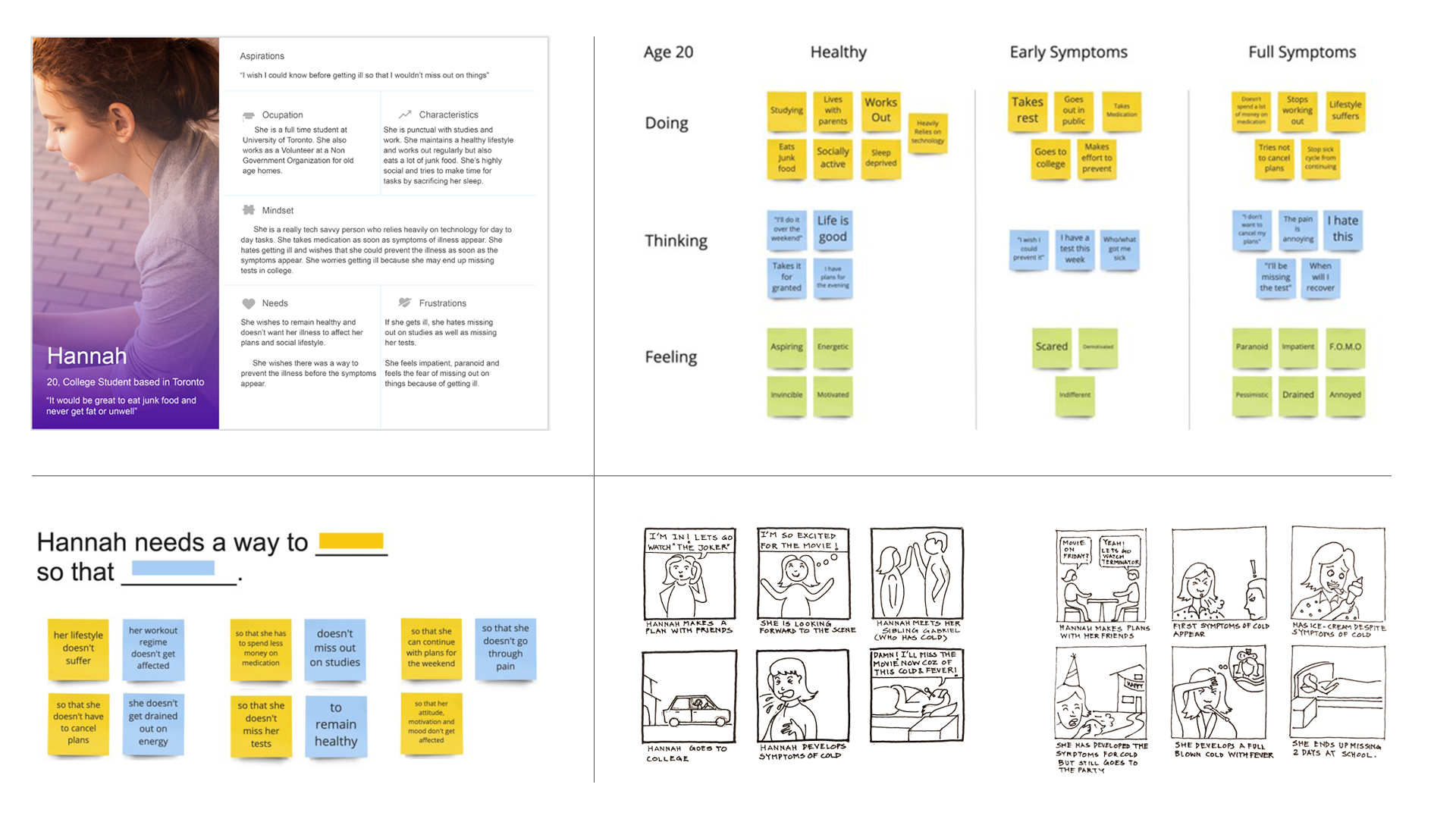
Persona 2: Gabriel, Age Group 30-40
- Gabriel needs to be able to work from home when he falls sick. A single day missed at work means a lot of catching up to do the next day.
- He needs to a way to reduce his sick cycles, so that he doesn’t have to miss work and lose money because of it.
- Gabriel needs to be notified about who got the cold in his surroundings so that he can take preventative measures.
- He needs a way to be notified beforehand or well in advance about his cold, so that even if he can’t stop it, he can coordinate with his boss at work and request to work from home in advance.
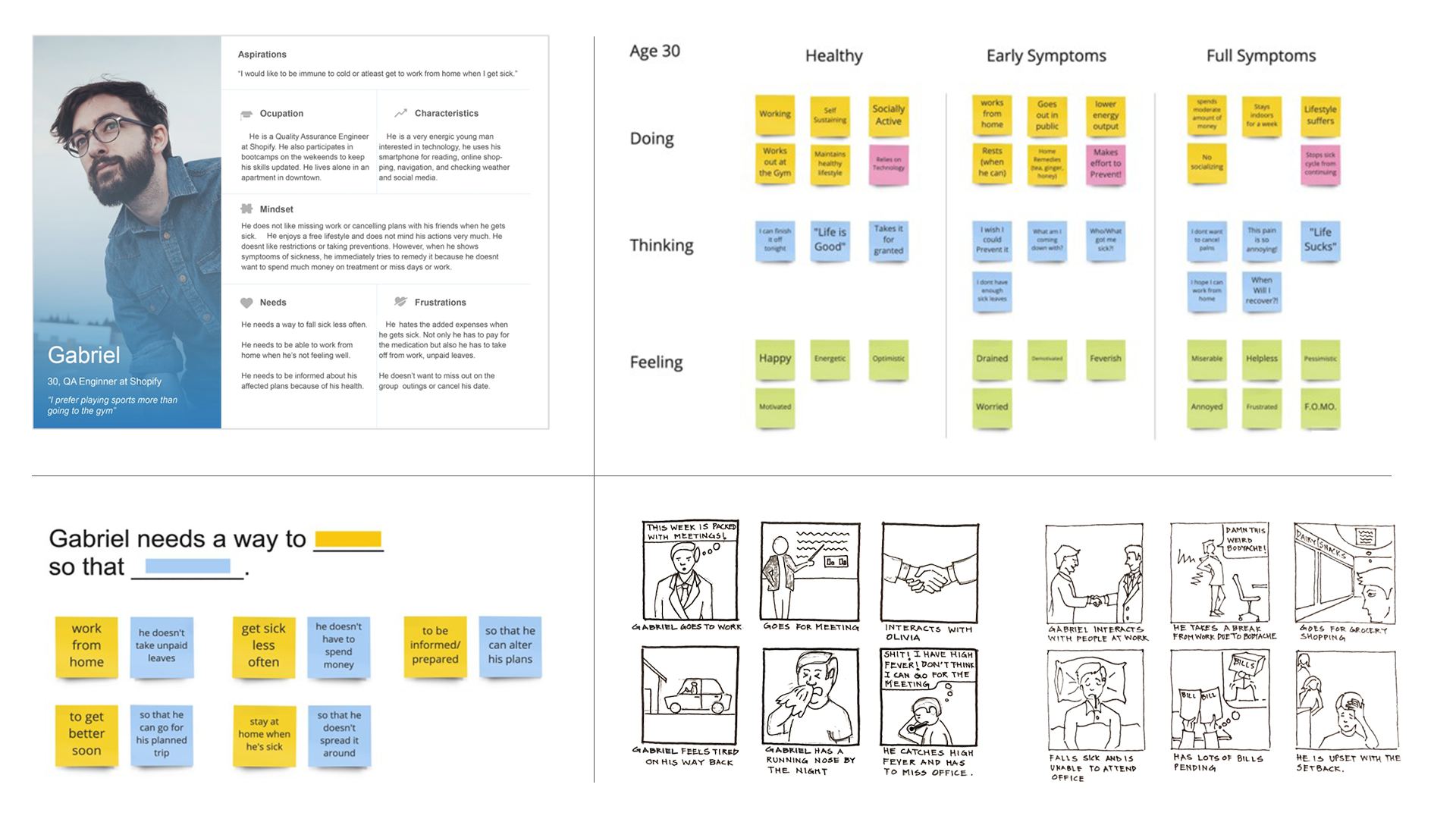
Persona 3: Olivia, Age Group 40+
- Olivia is a working parent, she cherishes precious family time. She needs to stay healthy so that she doesn’t miss out on family time and taking care of them.
- She needs to know about the oncoming cold so that she can prevent it or make changes to her plans accordingly – i.e. cancel her meetings, postpone trips.
- She can’t afford to miss out on work because she can’t afford unpaid leaves as her paid leaves are for planned for family holidays.
- Olivia lives with her family, she needs a way to avoid being patient zero in her house and perpetuating that nasty sick cycle.
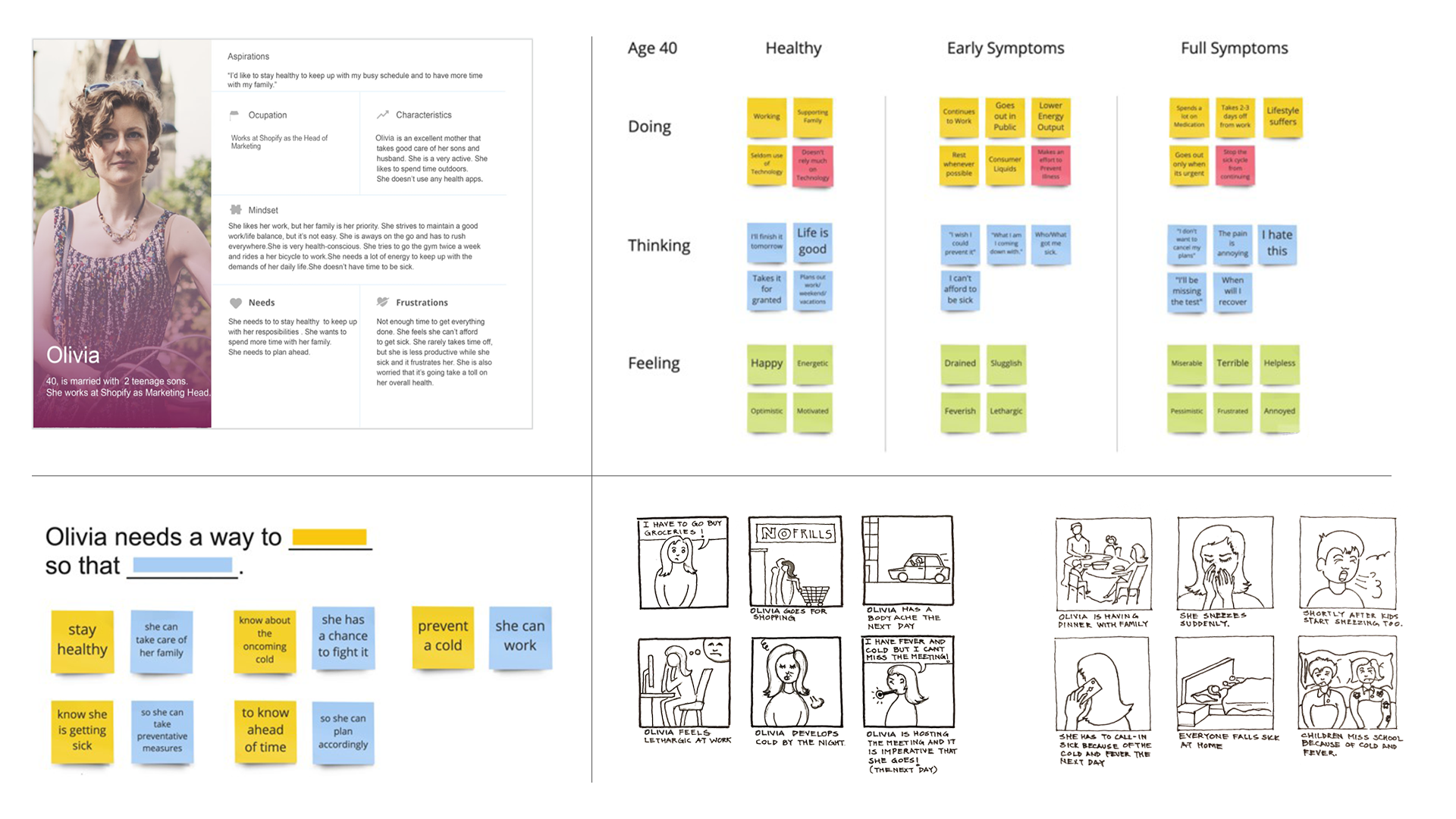
Emergent Themes
“People rely on Technology more than they say (and think) they do.”
Even users of the age group 40 and above who are unlikely to adopt and rely on technology depend on it. People use weather apps to decide what they should wear or if they need an umbrella. They use google maps to checkout traffic and estimate their time of arrival. They rely on MyfitnessPal to calculate caloric intake. This discovery broadens our target audience bracket and informs us that people are open to adopting new technology , as long as it adds value and makes their life easier.
“Most people try to prevent it regardless of their age. People of all age groups do take some actions actively or passively to avoid getting the cold.”
Despite people not taking direct precautionary measures like taking antibiotics or medication, people still take some precautionary steps when they exhibit the early symptoms, even if they don’t consider it – like closing the windows, choosing the warmer jacket, drinking ginger tea and sleeping more often.
“Cold and Flu are highly communicable and in 40% of cases, people catch it from their surroundings/people.”
Not only can we avoid and break the cycle of flu being carried from one patient to the other, but we can also try to inform the user about their surroundings and potentially avoid coming in contact with a user exhibiting symptoms.
“Middle Age group are in the sweet spot of being tech savvy (easily adopt new technology) and health-conscious.”
This age group could be our primary target audience.
Ideation
Framing the Opportunity
Theme
Opportunity
Solution
Theme
People rely on Technology more than they say (and think) they do.
Opportunity
People already rely on technology for their day to day activities.
Solution
Providing an intuitive and user friendly tool which should help concerned users stay engaged with their vitals on a daily basis through the use of our device.
Theme
Most people try to prevent it regardless of their age. People of all age groups do take some actions actively or passively to avoid getting the cold.
Opportunity
Research shows, people dislikes being sick. Providing the right users with a tool to defend themselves against cold viruses could prove to be beneficial.
Solution
Companies may consider using this product to monitor employees health and help make recommendations to employee lifestyle (i.e. take the afternoon off to rest and drink ginger tea), in order to reduce burnout and sick days.
Theme
Cold and Flu are highly communicable and in 40% of cases, people catch it from their surroundings/people.
Opportunity
Prevent spread of germs while sick, by notifying user of early symptoms to spark early preventive measures in order to reduce time being sick.
Solution
Tool can inform concerned users of early symptoms as well as instruct them on proper recovery procedures throughout all three phases: Prior to symptoms, full symptoms and recovery.
Theme
Middle Age group are in the sweet spot of being tech savvy (easily adopt new technology) and health-conscious.
Opportunity
Middle age users have proven to strike a perfect balance of being health conscious and tech savvy.
Solution
Take advantage of existing user group by providing them with an easy to use app, with simple navigation and display.
Big Idea Vignette
In order to explore all possible solutions for our user needs, we brainstormed ideas and put them onto the Big Big Idea Vignette. The purpose was to churn out ideas of all types, regardless of their feasibility or practicality.
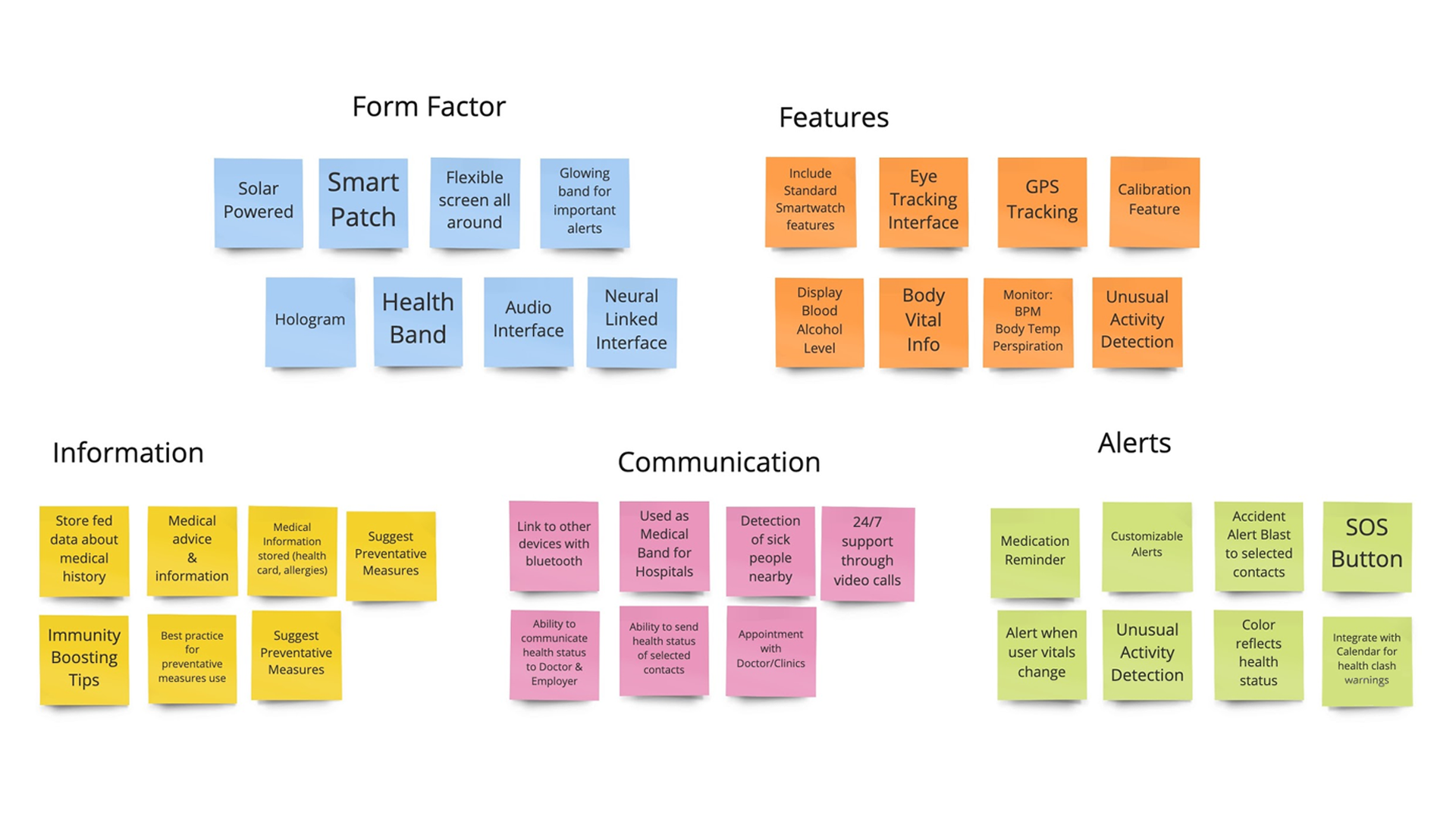
Prioritization Grid
We rearranged the ideas from the big idea vignettes onto the prioritization grid on the basis of their feasibility and relevance to the needs of the users. The primary functions serving user needs had the highest priority, anything else were additional features.
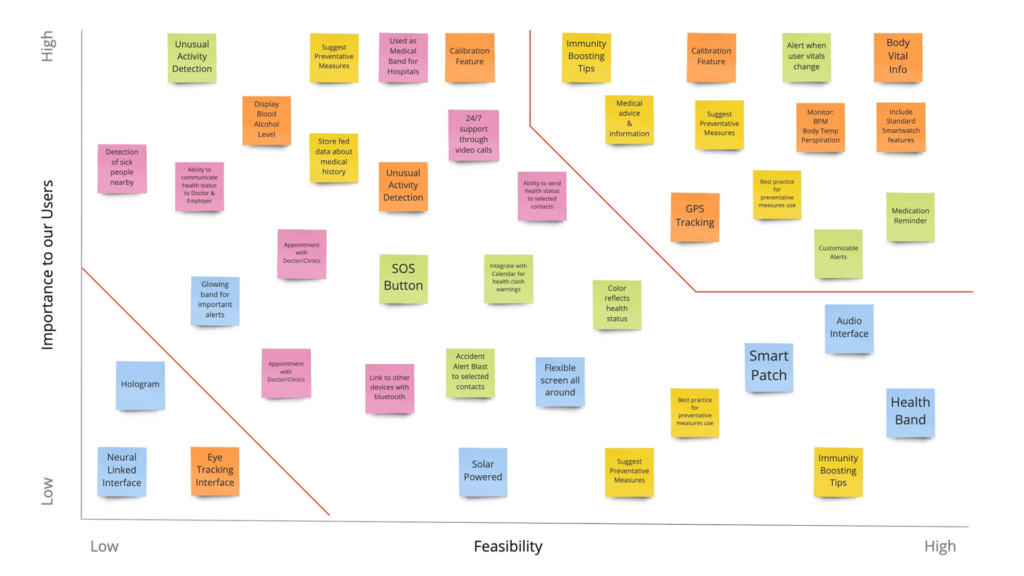
Corresponding Features
After brainstorming ideas on the Big Idea Vignette, arranging them on the Prioritization Grid and then assessing them against User Needs allowed us to finalize on the following functions that were most important for the first version of the product:
- Alert function
- Easy Information access
- Intuitive user flow
- Information regarding their symptoms
- Information regarding best practice & preventative measures
- Physiological vitals display
- Needs to be able to communicate information
- Pulse color reflects health condition
Exploring Design Iterations
Concept 1
This concept offers users a familiar form factor for the smart wearable with a decluttered interface. Key features include a compact and fully functional smartwatch with an interface similar to mobile phone operating systems.
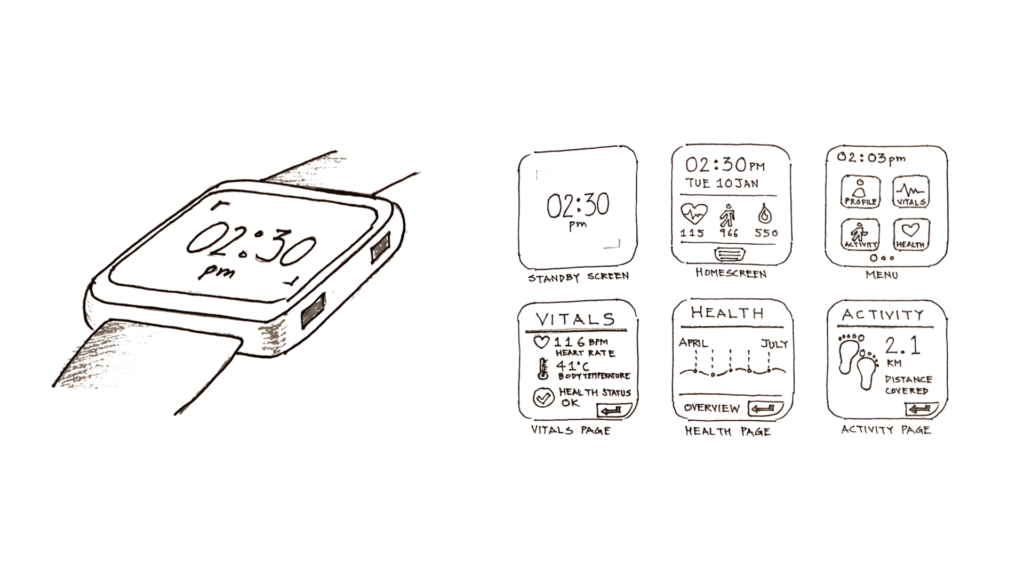
Concept 2
It provides users with a minimalistic interface with features such as a coloured pulse light to indicate users’ real-time health condition. The device also offers haptic feedback in the form of vibration to alert users for updates.
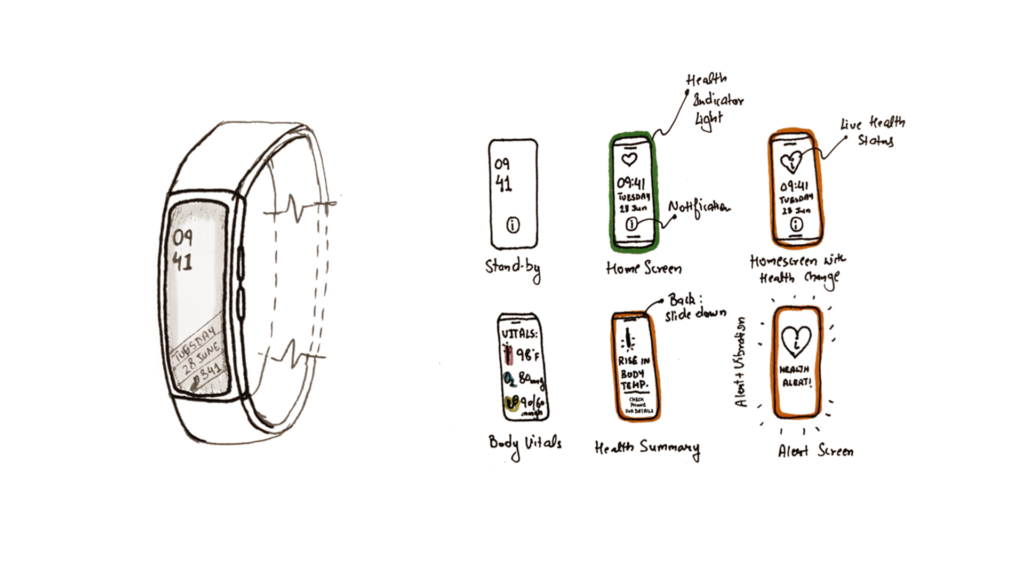
Concept 3
This concept provides users with a form similar to the conventional watches. Key features include innovative interactive gestures such as a touch wheel navigation.
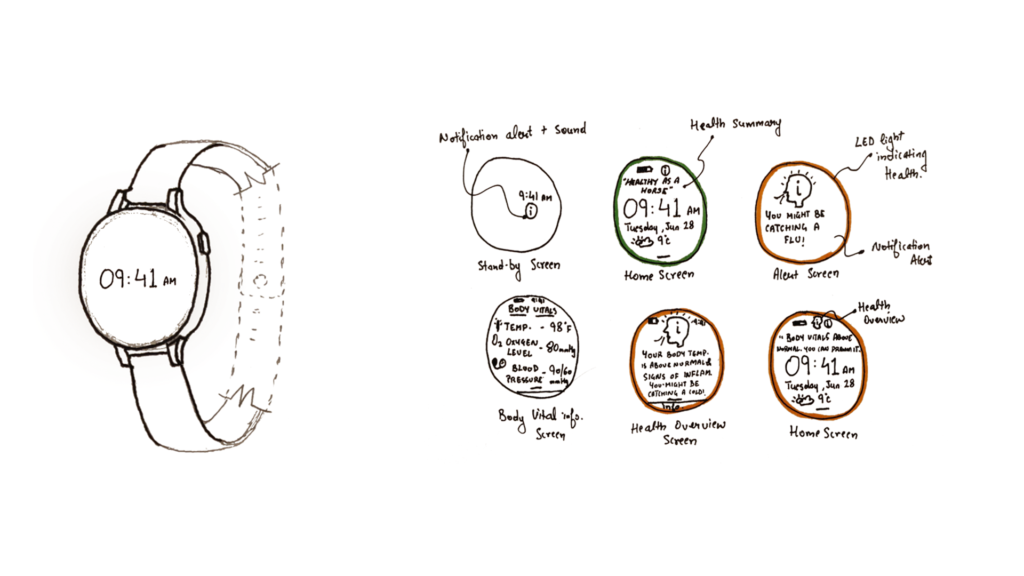
Concept 4
It provides users with an aesthetically appealing and an unconventional design. The main features that this device flaunts would be a flexible touch display screen that would display information throughout.
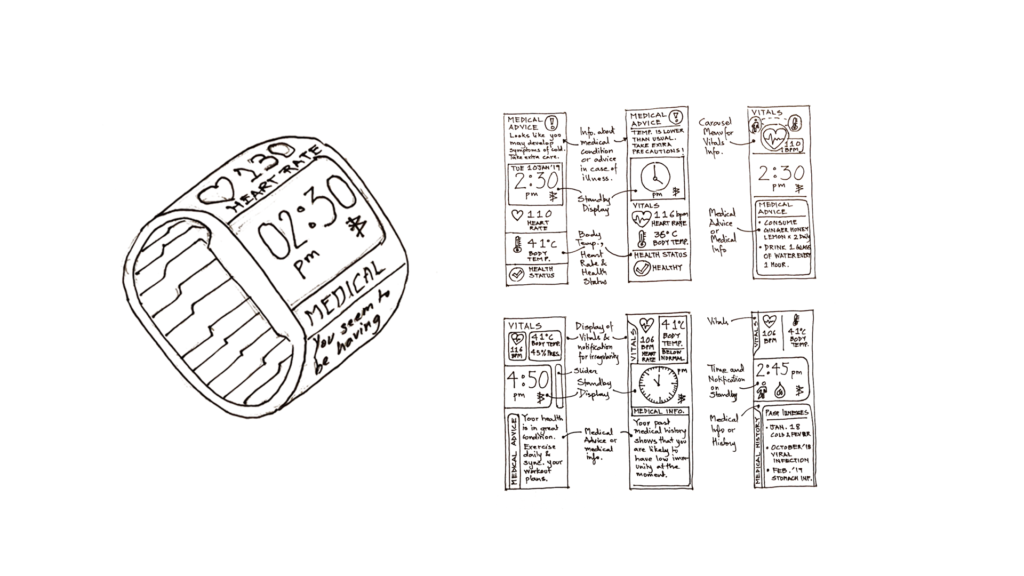
Prototyping
A/B Testing with Paper Prototypes
We conducted the AB testing for our two concepts that we had finalized on the basis of their feasibility and design compliance with the screens on common devices. Conducting the paper prototyping activity allowed us to visualize how the application would function in a real-life situation and how user interaction would take place. We also got user feedback about the concepts through which we improved the final iteration.
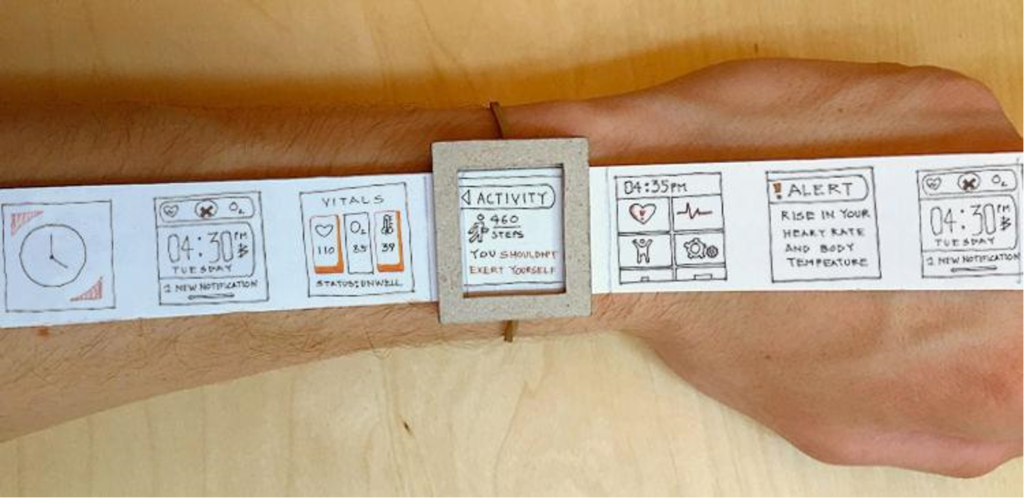

Solution
AB Testing revealed that most participants preferred interacting with Concept 1, which has a conventional watch interface as compared to the band. Owing to familiarity of the interface along with sufficient space to interact and view information, users preferred it over the band. Since user testing revealed unanimous votes for Concept 1, we proceeded to finalize it as our solution. Having a conventional app has the advantages of compatibility with existing smart watches. However, the solution incorporates features from other concepts as well, so that it fulfills all user needs.
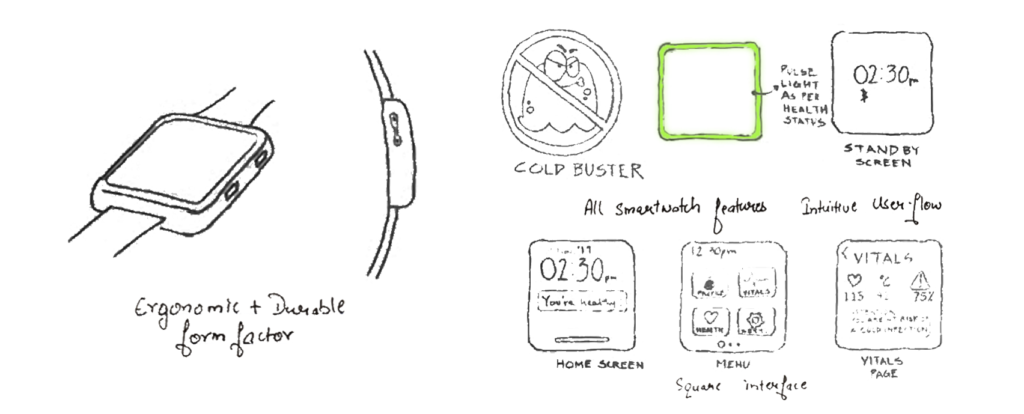
The final outcome was a collaborative effort by the entire team. Our decision to create a smart watch app instead of a device proved to be better as it has the potential to be plugged into existing platforms, utilizing existing technology in wearable devices. The feature of an ambient coloured light display was added to highlight the health status of users. The interface presents a clutter free display with only the essential elements visible. Based on user testing and feedback, we inferred that the solution satisfied user needs and business goals.
Low Fidelity Wireframes
The familiarity and large display of Concept 2 made it a clear winner. We designed the app so as to ensure compatibility with a variety of smart watches. The solution combines key features from other concepts as well.
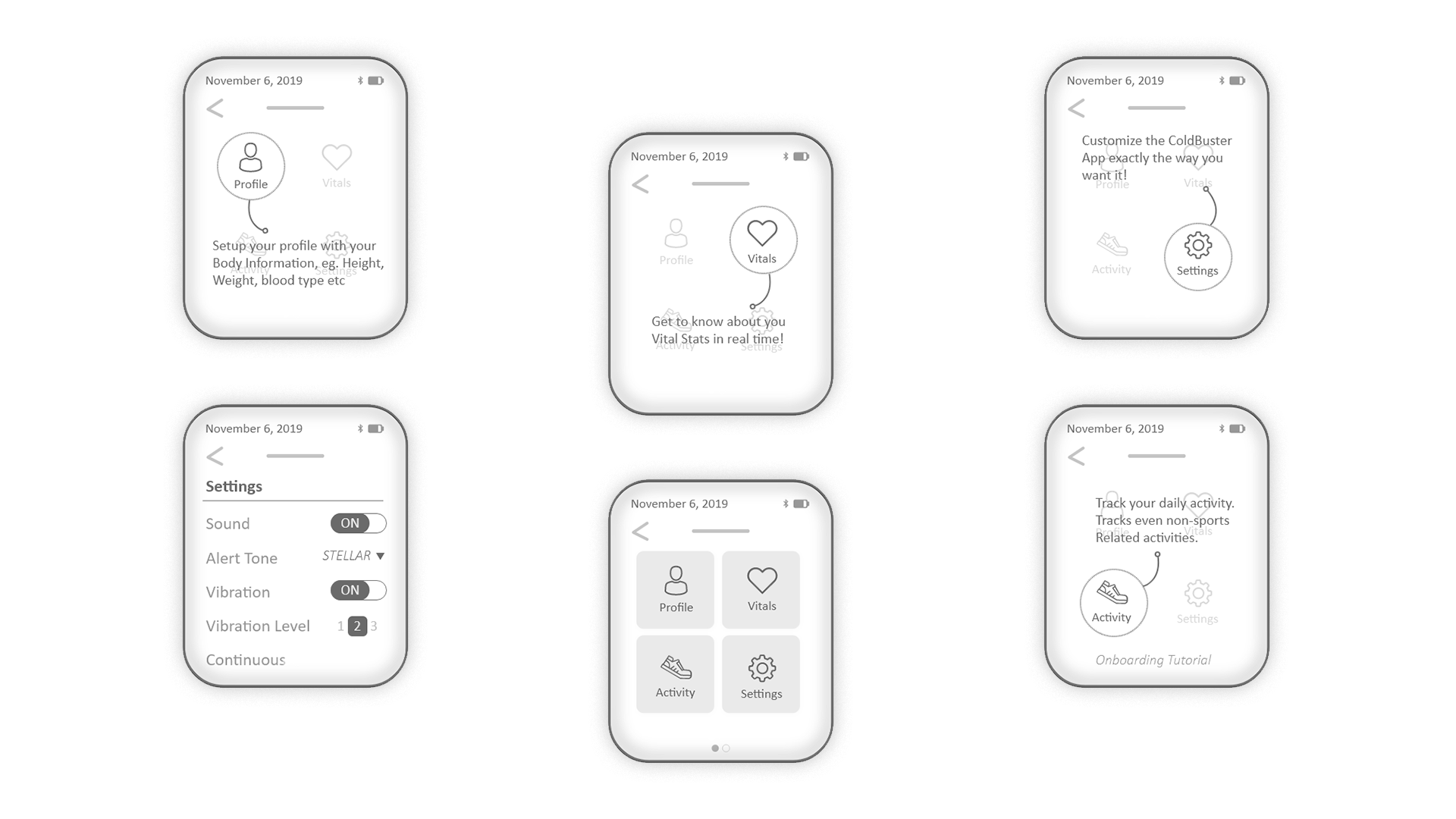

Usability Testing
We needed to test our first iteration to get user feedback and check if we were proceeding in the right direction or not.
Using IBM’s model of Design Thinking, we observed the user interactions with our prototype, reflected on the findings which would then informed our final prototype.
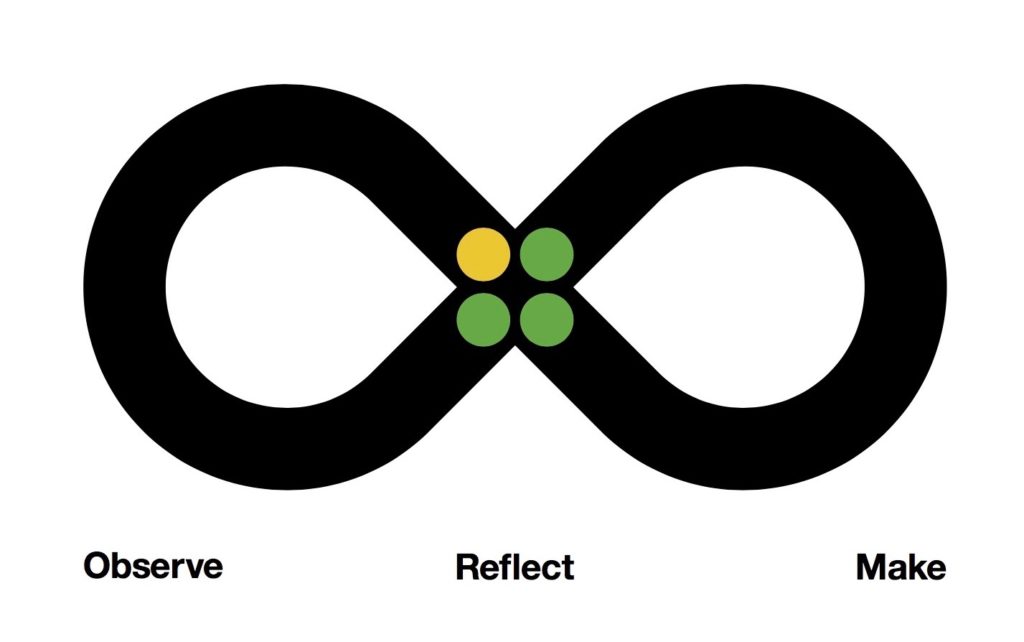
Scenario # 1 – Onboarding (10mins)
You have received an Apple watch for Christmas. As you navigate the watch you come across a rather interesting app called Cold Buster. You open the app and are greeted by the pixel-perfect Cold Buster logo. With a peaked interest, you begin the onboarding process.
Scenario #2 – Getting a notification alert (7 mins)
You are going about your daily routine equipped with your new Apple watch. You’ve been feeling sluggish, but you think it’s because of the gloomy weather. Then suddenly you feel your watch vibrate, you look at it and see a “notification alert” showing you that your temperature is rising.
Scenario # 3 – Activity tracking (7 mins)
You’ve been working on improving your fitness by walking more and going to the gym at least twice a week. And you want to track your activity metrics for the last month. Starting from the home screen of the app, how would you go about reviewing your activity history.

Participant performing the usability test of the interactive prototype
Usability Test Findings
The following issues were identified from results of the usability testing:
- On-boarding tutorial was not efficient.
- All three participants found the descriptions of the individual icons very hard to read.
- As a result of missing important part of the tutorial, two of the users didn’t understand that they needed to fill out their profile before they can use the app.
- Users found it difficult to toggle between ‘week’ and ‘day’ view in the Activities page.
- Users found clicking to go back and swiping to go up/down to be inconsistent.
- Users found it difficult to make sense of the body vitals information.
Coldbuster 2.0
Updates for final iteration
- Aligned the navigation gestures from a combination of Chevron and Swipe Bar to only Swipe gestures.
- Added a textual pinned notification on homepage about health status.
- Redesigned the tutorial and better calibration cue for first time users.
- Easy-to-Understand health summary before body vitals information.
- Gamification experience with Health Streak reward system.
- Added ‘Daily’ and ‘Monthly’ view with better interface elements on Activity Tracker page.
- Improved User Interface with bigger elements and added colors.
High-Fidelity Wireframes
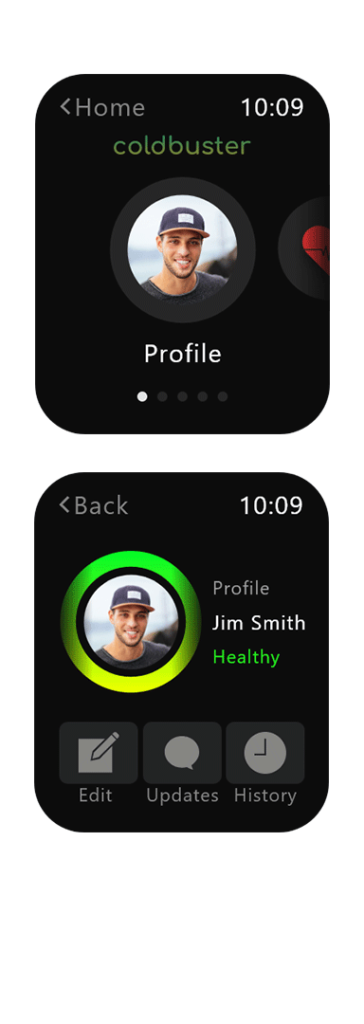
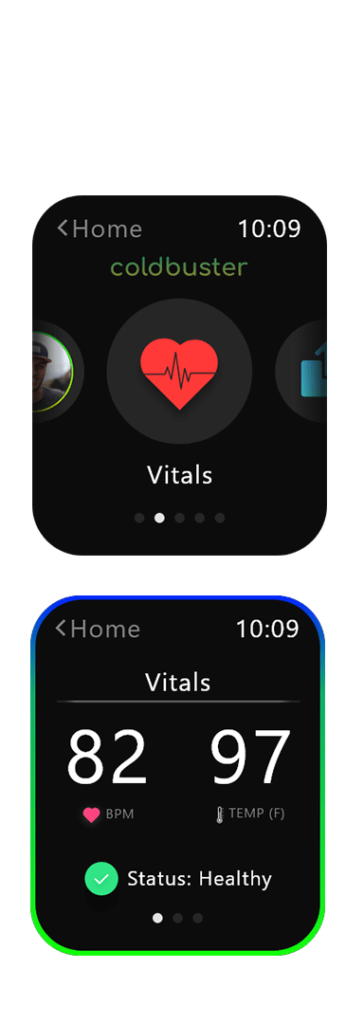
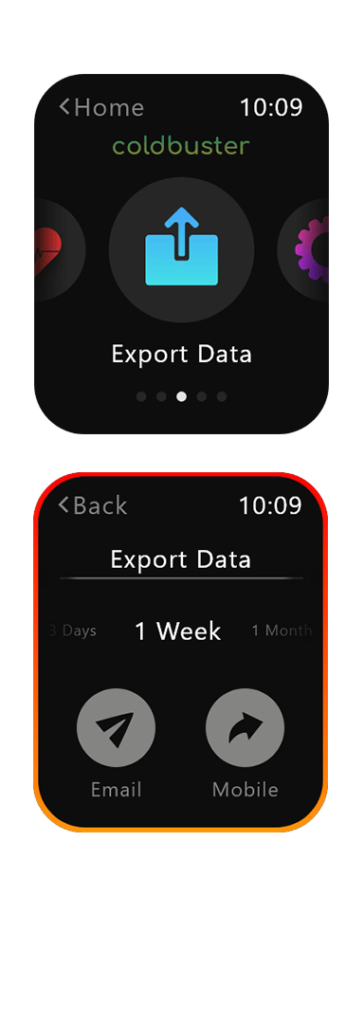
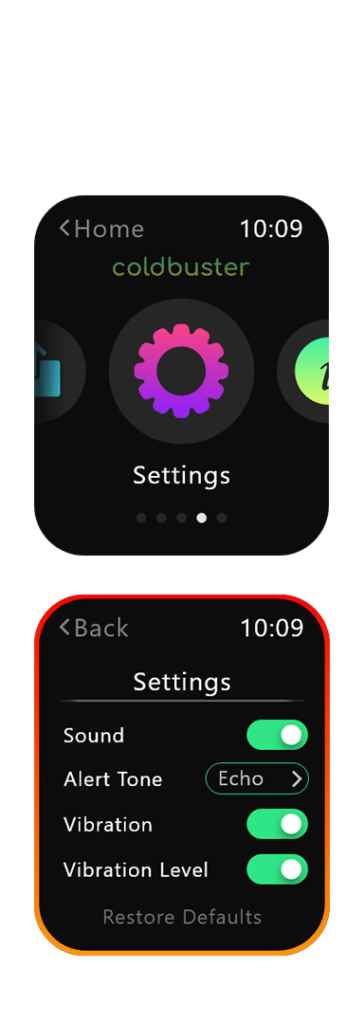
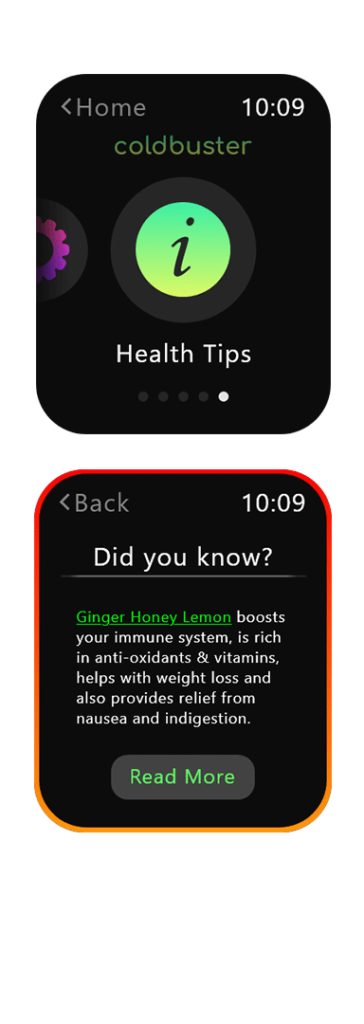
Wearable App Mockups
Onboarding

Simple instructions with a step by step guide to assist users with the onboarding process for the wearable device app
Features

Alerts for change in body temperatures so that suitable preventive measures can be taken

Dynamic pulse lights to alert users about current health status

Calibrate your device so diagnose symptoms of cold before they appear

Manage your profile for updates and health history